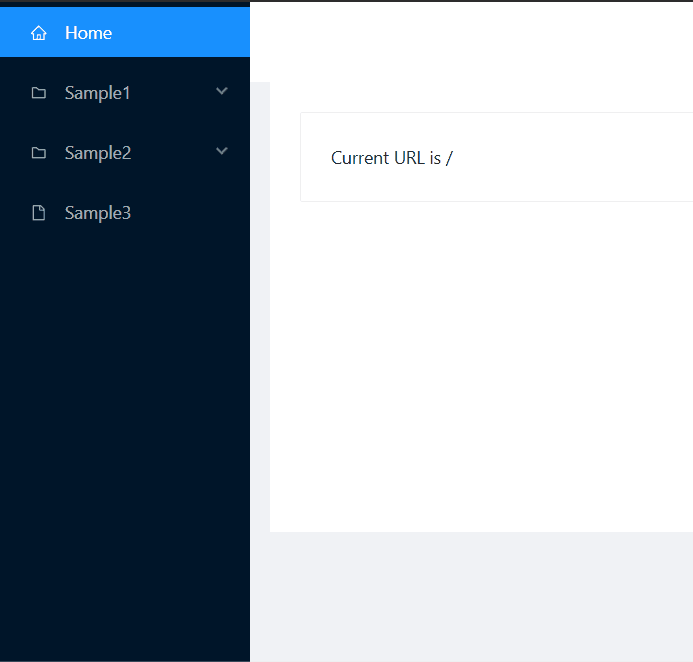Integrating Ant Blazor
Prerequisites
Create a project using the official template .
Setting up the AntBlazor Template dotnet new --install AntDesign.Templates
dotnet new antdesign -o MyAntDesignApp
Creating WebPaths.cs
Create WebPaths.cs to define URL paths. Use Ant Design Icons for icon definitions. For detailed configuration, refer to Menu Item Customization .
WebPaths.cs 1
2
3
4
5
6
7
8
9
10
11
12
13
14
15
16
17
18
19
20
21
22 using BlazorPathHelper ;
[BlazorPath]
public partial class WebPaths
{
[Item("Home", Icon = "home")]
public const string Home = "/" ;
[Item("Sample1", Icon = "folder")]
public const string Sample1 = "/sample1" ;
[Item("Sample1C1", Icon = "file")]
public const string Sample1C1 = $"{Sample1}/child1" ;
[Item("Sample1C2", Icon = "folder")]
public const string Sample1C2 = $"{Sample1}/child2" ;
[Item("Sample1C2C1", Icon = "file")]
public const string Sample1C2C1 = $"{Sample1}/child2/child1" ;
[Item("Sample2", Icon = "folder")]
public const string Sample2 = "/sample2" ;
[Item("Sample2C1", Icon = "file")]
public const string Sample2C1 = $"{Sample2}/child1" ;
[Item("Sample3", Icon = "file")]
public const string Sample3 = "/sample3" ;
}
When you use the above template, the default menu component from AntBlazor.Pro is used.
If Not Using AntBlazor.Pro
Create NavMenuItem.razor to display the menu component.
NavMenuItem.razor 1
2
3
4
5
6
7
8
9
10
11
12
13
14
15
16
17
18
19
20
21
22
23
24
25
26
27
28
29
30
31
32
33
34 @using BlazorPathHelper
@foreach (var menuItem in MenuItems)
{
@if (menuItem.HasChildren)
{
<!-- Use menuItem.Key for defining the key attribute -->
<SubMenu Key=@menuItem.Key>
<TitleTemplate>
<!-- Icon is of type object?, so use ToString -->
<Icon Type=@(menuItem.Icon?.ToString()) Theme="IconThemeType.Outline" />
<span>@menuItem.Name</span>
</TitleTemplate>
<ChildContent>
<!-- Recursively call to display child elements -->
<NavMenuItem MenuItems="menuItem.Children" />
</ChildContent>
</SubMenu>
}
else
{
<!-- menuItem.Path represents the URL path of the menu item -->
<MenuItem RouterLink="@menuItem.Path" Key=@menuItem.Key>
<Icon Type=@(menuItem.Icon?.ToString()) Theme="IconThemeType.Outline" />
<span>@menuItem.Name</span>
</MenuItem>
}
}
@inject NavigationManager NavigationManager
@code {
[Parameter, EditorRequired]
public BlazorPathMenuItem[] MenuItems { get; set; } = default!;
}
If Using AntBlazor.Pro
The standard template (Pro) includes a feature to generate menus from objects, but you can simplify the definition generation as follows:
Layout/BasicLayout.razor.cs 1
2
3
4
5
6
7
8
9
10
11
12
13
14
15
16 protected override async Task OnInitializedAsync ()
{
_menuData = ConverterMenuDataItem ( WebPaths . MenuItem );
}
private MenuDataItem [] ConverterMenuDataItem ( BlazorPathMenuItem [] items )
{
return items . Select ( item => new MenuDataItem {
Path = item . Path ,
Name = item . Name ,
Key = item . Index . ToString (),
Icon = item . Icon ?. ToString (),
Children = item . HasChildren
? ConverterMenuDataItem ( item . Children ) : null
}). ToArray ();
}
Add a component to display the menu in MainLayout.razor.
MainLayout.razor <!-- Omitted -->
<Menu Theme="MenuTheme.Dark" DefaultSelectedKeys=@(new[]{"1"}) Mode="MenuMode.Inline">
<NavMenuItem MenuItems="WebPaths.MenuItem"/>
</Menu>
<!-- Omitted -->
Result
Notes
In this example, elements like Sample1 that have submenus do not have links specified. This is because AntBlazor does not provide an API to set links for elements with submenus.
Source Code
You can find implementation examples at Example.AntBlazor.Standard and Example.AntBlazor.Pro .
January 3, 2025
January 3, 2025